If you are pairing your FrontRow with the FrontRow App for the first time and your device cannot be found, follow these steps:
- Make sure your FrontRow is turned on and nearby.
- Turn Bluetooth off, then back on in your phone's Settings menu.
- If your device still cannot be found, try restarting your FrontRow by holding down the Power Button for a few moments, and selecting Reboot.
If you still do not see your FrontRow in the devices list in the FrontRow App, please contact FrontRow Support.
If you have paired your FrontRow with the FrontRow App at least once, and your FrontRow cannot be found, we recommend these steps:
- Turn Bluetooth off, then back on by going to your phone's settings.
- In the Bluetooth menu, find your FrontRow in the list of devices.
- Select the information icon next to your FrontRow on the right side of the screen.
- Select Forget this device.
- Close the FrontRow app, then reopen it to restart pairing process.
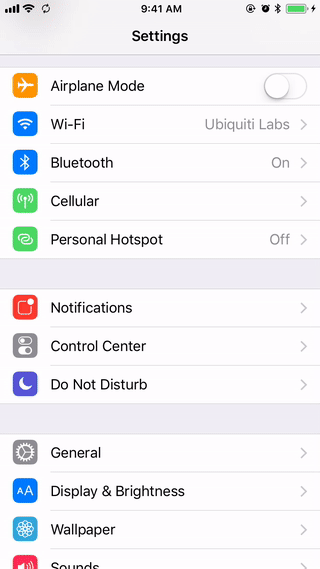
If you still do not see your FrontRow in the devices list in the FrontRow App, please contact FrontRow Support.
Also see: