FrontRow features the ability to automatically backup your Gallery content when connected to Wi-Fi and charging. You can choose to backup all of your Gallery, or just Favorited content.
To link your Dropbox account:
- In the FrontRow App, navigate to the Settings Menu and select Storage.
- Under the Backup section, select Dropbox. This will open a browser to login to your Dropbox account and allow access to FrontRow.
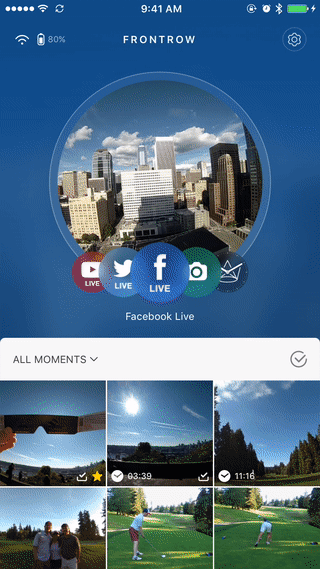
Once your Dropbox account is linked, your FrontRow will automatically backup your content when it is charging and connected to Wi-Fi.