When your FrontRow and App are not connected to the same Wi-Fi network, you can still download content when connected via Bluetooth. Transferring content over Bluetooth does have limitations, as you will only be able to transfer files smaller than 100MB. To transfer larger video and Story files, we recommend using Transfer Mode.
Transfer mode enables you to connect to your FrontRow directly over Wi-Fi.
- In the FrontRow App, select the Connection icon in the top left corner of the screen.
- Select Transfer Mode from the network list.
- When ready, press the Connect Now button at the bottom of the screen to navigate to your Phone's Wi-Fi settings.
- Select your FrontRow from the list of networks, and enter the simple password provided.
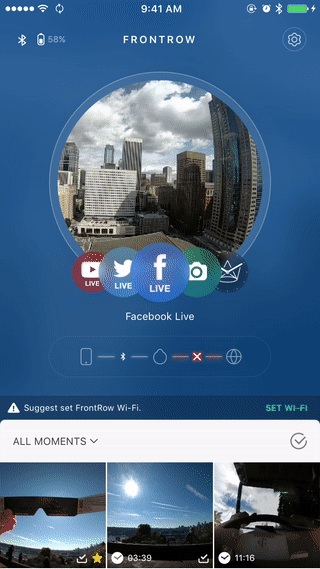
You now have a direct connection to your FrontRow and can transfer large files very quickly, to then edit and share via the FrontRow App!