To Go Live, you first need to link FrontRow with your Social Accounts. To do this using the FrontRow App:
- From the Home Screen, select desired Streaming Platform
- Press Login
- Allow FrontRow access to your Social Account
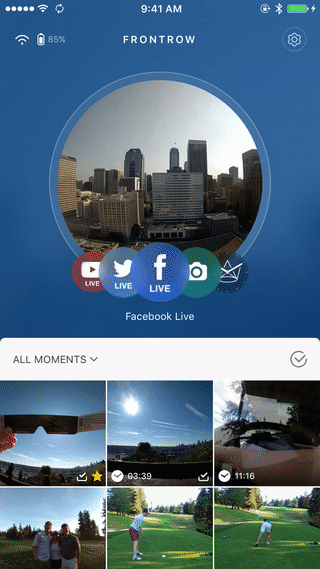
Now you are ready to Go Live once an Internet connection is established!
To link FrontRow to your Social Accounts using your FrontRow:
- Establish an Internet connection
- From the Home Screen, select desired Streaming Platform
- In a browser, navigate to the URL displayed
- Enter the code shown on your FrontRow
