To change the resolution using the FrontRow App:
- Open the Settings Menu.
- Scroll Down to Camera section.
- Adjust video resolution using slider.
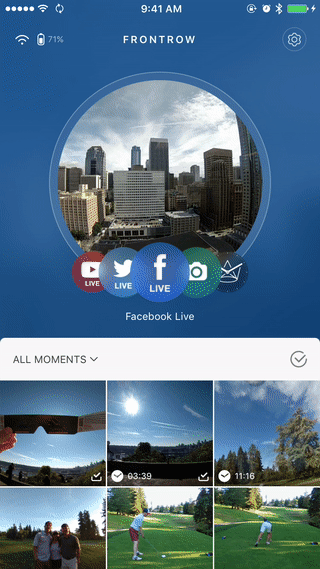
Options will include 480p, 720p, 1080p and 2.7k. This adjustment is for the Front Camera.
To change the resolution using your FrontRow:
- Open Settings from the Pulldown Menu.
- Select Camera, then Video Resolution.
- Choose desired resolution.
