To adjust the settings for Story Mode using the FrontRow App:
- Open the Settings Menu
- Scroll Down to Camera section
- Press Story
- Adjust Settings. See below for settings breakdown.
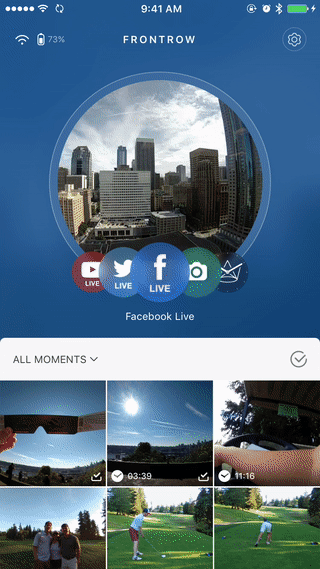
Key items for Story Settings:
- Just below Capture Speed title, you will see the maximum recording time for a Story based on capture speed and quality selected.
- The capture speed slider allows you to adjust the capture interval. Moving the slider to the right will result in a longer time interval between photos, to the left, a shorter time interval between photos.
- The Clock slider is used to adjust the transparency of the clock stamp that appears in the upper right hand corner of your story modes. Sliding this all the way to the left will allow you to remove it. This stamp shows the real time elapsed during your story capture.
- The Quality section allow you to choose between 2.7k (highest quality) and 1080p
To adjust settings for Story Mode using your FrontRow:
- Open Settings from the Pulldown Menu
- Select Camera, then Story
- Adjust to desired settings
